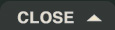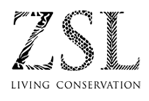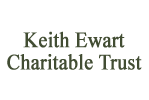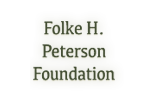Media Feeds
To the right are all of the syndication feeds available from parrots.org. If you’re new to RSS feeds, check out our informational FAQ below.
What Is RSS and Why Is it Useful?
RSS stands for Really Simple Syndication, and it’s a convenient way for you to stay up to date on the latest content from your favorite blogs. You can read the most recent posts from all of the blogs you’re subscribed to on a single website or a single screen on your desktop.
How Do I Subscribe to RSS Feeds at parrots.org?
To subscribe to an RSS feed for a given blog or subject listed to the right, copy (right-click and select “Copy Link Location” or “Copy Shortcut”) and paste the feed URL into the appropriate window in the feedreader you’re using. After you have subscribed, our latest content will appear automatically in your feedreader. You can quickly scan the headlines and decide which ones to click on and read.
Create a Live Bookmark - save your favorite RSS or atom feed as a bookmark and you'll get updated as soon as we post something new. A Live bookmark delivers updates to you as soon as they are available. See the latest headlines in your toolbar or menu and go directly to the articles that catch your eye.
What Programs Can I Use to Sign Up for RSS feeds?
You can subscribe to RSS feeds using either a web-based feedreader that you view in a browser window or with a software application you download onto your computer. There are dozens of excellent options that are free and easy to use. Here are a few that we recommend:
Web-based Feedreaders:› Google Reader
› My Yahoo
› Netvibes
› Bloglines
Software Applications:
› FeedDemon
› RSSOwl